Resizimg plugin
Basic usage
Images can be resized by click over the image and dragging their bottom-right corner (the white ones).
Read resizimg plugin documentationResize that image!
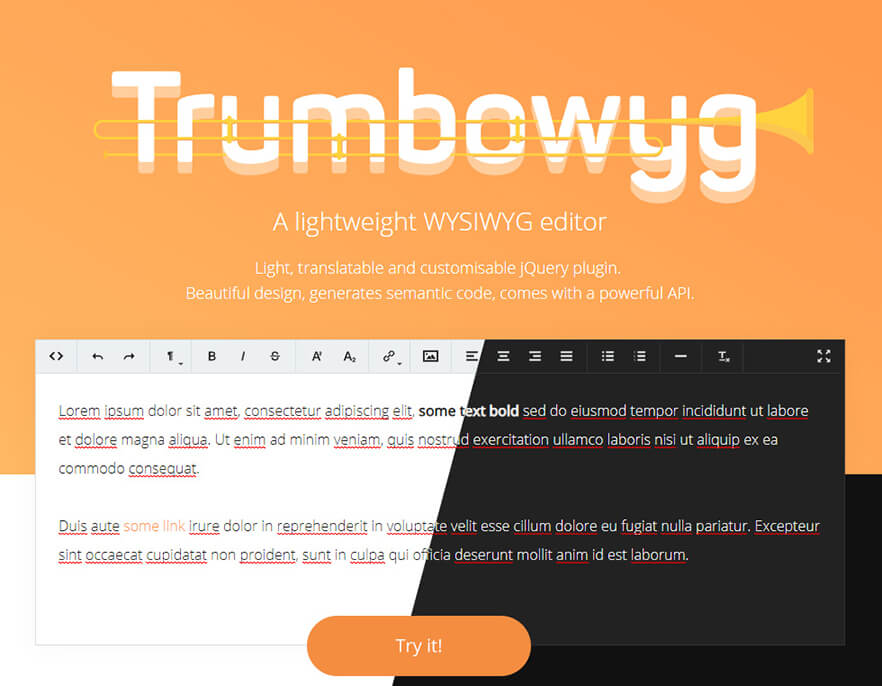
The code
Nothing to do unless you want to change the default values of options, in which case you could:
$('#editor').trumbowyg({
plugins: {
resizimg: {
minSize: 64,
step: 16,
}
}
});
Setup
In head tag
At the end of body
Note the additional requirement: the jquery-resizable plugin must be loaded for Resizimg to work.
<!-- Import jQuery -->
<script src="//ajax.googleapis.com/ajax/libs/jquery/3.4.0/jquery.min.js"></script>
<script>window.jQuery || document.write('<script src="js/vendor/jquery-3.4.0.min.js"><\/script>')</script>
<!-- Import dependency for Resizimg (tested with version 0.35). For a production setup, follow install instructions here: https://github.com/RickStrahl/jquery-resizable -->
<script src="//rawcdn.githack.com/RickStrahl/jquery-resizable/0.35/dist/jquery-resizable.min.js"></script>